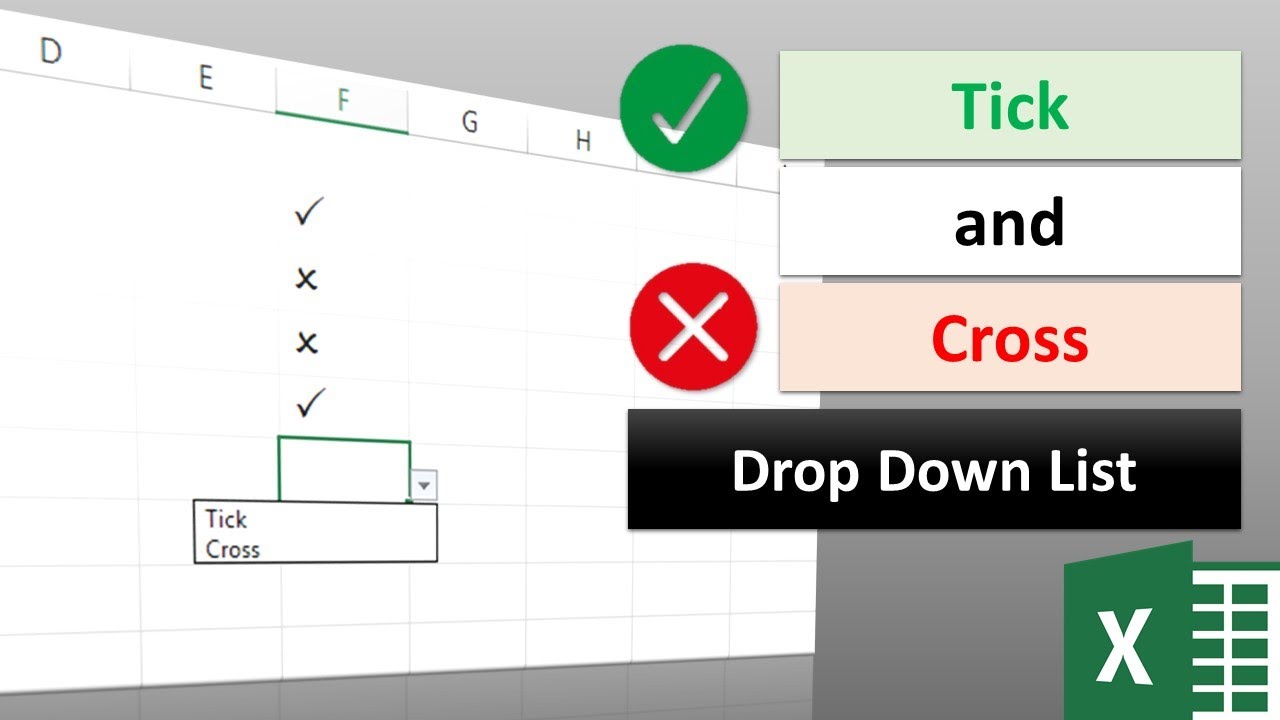 In this video, you will learn How to add Tick and Cross symbols in Excel Drop Down List. Excle Drop Down List with Symbols.
In this video, you will learn How to add Tick and Cross symbols in Excel Drop Down List. Excle Drop Down List with Symbols. VBA Code 1
Private Sub Worksheet_Change(ByVal Target As Range)
If Intersect(Target, Range("F1:F10")) Is Nothing Then Exit Sub
If Target.Value = "Tick" Then
Target.Value = "P"
ElseIf Target.Value = "Cross" Then
Target.Value = O"
End If
End Sub
VBA Code 2
Sub usingSymbols()
Dim xRg As Range
Set xRg = Range("F1:F10")
xRg.Font.Name = "Wingdings 2"
xRg.Validation.Add xlValidateList, , , "Tick,Cross"
End Sub
Subscribe Our Channel:
and Facebook page:


0 Comments