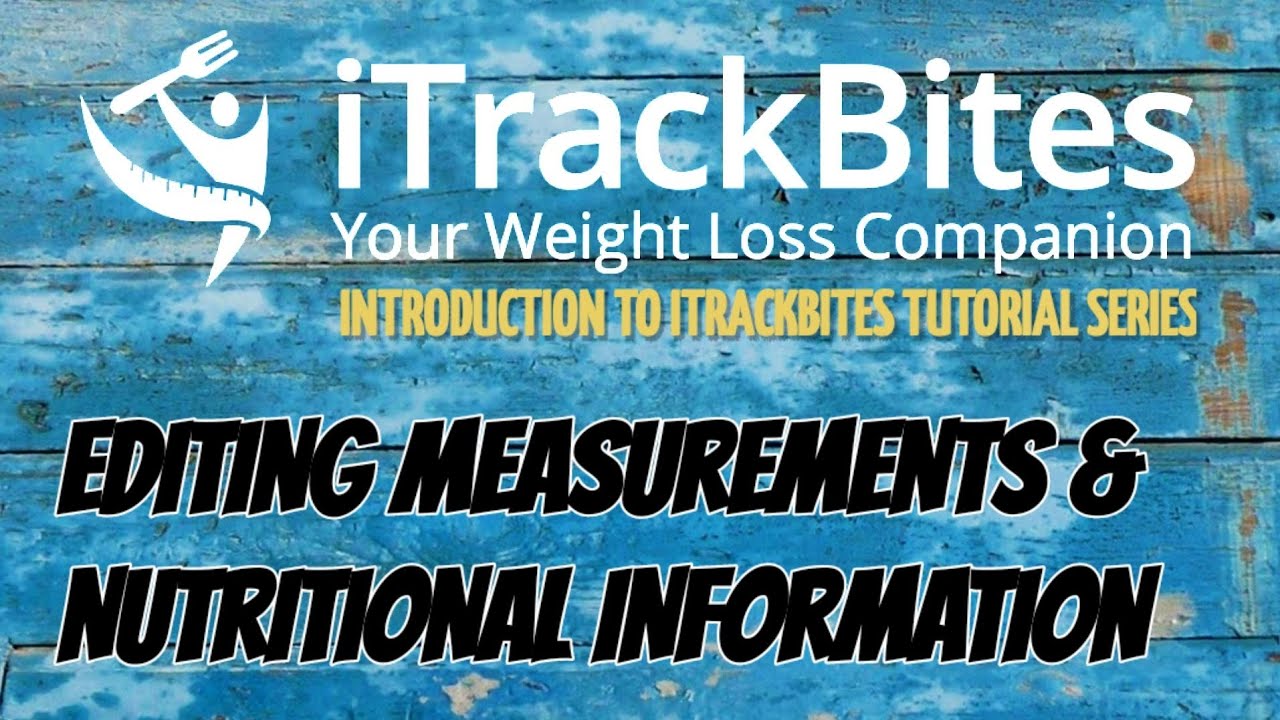 Did you know you can edit any food entry to over 30+ measurement types or correct any incorrect nutritional data from product changes? Change the name or add emojis like a checkmark to show that it is the correct info for that item? We are the only app with this ability of all the ones I tested. It's one of my favorite features.
Did you know you can edit any food entry to over 30+ measurement types or correct any incorrect nutritional data from product changes? Change the name or add emojis like a checkmark to show that it is the correct info for that item? We are the only app with this ability of all the ones I tested. It's one of my favorite features. EDITING MEASUREMENTS OR NUTRITIONAL DATA
🔹 Tap to open the item from a scan, My Foods, Favorites or a food search. (this doesn't work from an already tracked food or in recipes currently)
🔹 Tap the [...] in the top right corner
🔹 Tap EDIT
🔹 Edit anything you need - serving size, nutritional values, measurements - just be sure you are keeping them in line with the information on the label.
🔹 Tap the 💟 to save to Favorites for quickly finding it later. (optional)
🔹 Tap SAVE
#tutorial #itrackbites #howto #resource #reference
📋 ITrackBites HEAD COACH NOTE:
You can always reach out to me directly on Facebook Messenger or any of the ways below:
From 🐳 Dumpy to 👑 Diva
EMAIL: fromdumpytodiva2017@gmail.com
FACEBOOK: (supporting all plans but I am 💜 myWW PURPLE and Calorie Command)
YOUTUBE:
INSTAGRAM: dumpytodiva


0 Comments